Training Overview
Microsoft offers
Azure Developer Certification
for which you need to pass the
AZ-203 Exam.
Exam AZ-203 includes such topics as:
- Develop Azure Infrastructure as a Service Compute Solutions
- Develop for Azure storage
- Implement Azure security
- Monitor, troubleshoot, and optimize Azure solutions
- Connect to and Consume Azure Services and Third-party Services
BestAzureTraining has released AZ-203 Developing Solutions for Microsoft Azure course (following on from AZ-100 and AZ-101 course) which provides you access to Azure AZ- 203 Tutorial videos along with the Azure course material to help you prepare for AZ-203 Certification Exam.
Our Training Methodology:
BestAzureTraining is the Best Azure Training institute in Hyderabad both Online and Offline, thanks to our star trainer Mr. Sandeep Soni.
The training methodology of Mr. Sandeep Soni is very simple yet comprehensive.
He explains every topic with concepts so that the candidate is in a comfortable state, followed by practical examples explaining how the features will be incorporated in real-time situations.
What are the course objectives?
By the end of the course, you will be able to:
- Configure Virtual Machines.
- Execute Batch Jobs.
- Containerize Applications.
- Connect to storage in Azure.
- Design policies to Tables and implement them.
- Create, read, update, and delete tables by using code.
- Develop Azure Redis cache and content delivery networks.
- Develop blob storage solutions.
- Create an Azure Web App using PowerShell, Azure CLI, and other tools.
- Create documentation for the API by using open source and other tools.
- Add push notifications and enable offline sync for mobile applications.
- Develop Stateless Stateful apps on Service Fabric.
- Create Azure functions including bindings and triggers.
- Define and run scheduled bulk operations.
- Learn about the different authentication options, including multi-factor available in Azure.
- Learn how to implement access control in your solution including claims- and role-based authorization.
- Implement secure data solutions - using Azure confidential computing, encryption, and SSL/TLS communications.
- Manage cryptographic keys in Azure Key Vault.
- Learn how to develop asynchronous processing and how to implement the appropriate asynchronous compute model.
- Implement autoscaling in your solution and implement code that addresses transient state.
- Discover how to implement large-scale, parallel and high-performance apps by using batches.
- Learn to implement, and manage, distributed transactions.
- Configure instrumentation in an app or service by using Application Insights and other tools.
- Manage APIs by using API Management (APIM)
- Create an APIM instance, configure authentication for APIs, create an API gateway, and define policies for APIs
- Configure a message-based integration architecture by using the services included in Azure.
- Configure a service or app to send email.
- Develop an application message model including message schema and message exchange.
- Create an event model, topic, and subscription.
- Use speech services and natural language processing in your app.
- Create dictionaries for FAQ generation by using QnA maker and manage them.
- Leverage Bing Search in application.
Who should take this course?
The AZ-203 Developing Solutions for Microsoft Azure course is for experienced programmers who want to develop and host solutions in Azure. Learners should be able to program in at least one Azure-supported language
Applicable careers include-
- C# Developers.
- Solution Architects / Enterprise Architects / Team Leads
- DevOps Engineers / Application Engineers / QA Engineers / Identity Engineers
-
Mobile access to our video course library.
-
You can buy Microsoft Official Courseware and Certification Voucher at discounted price.
-
Regular Assignments for each topic.
-
Project work at the end of the course.
-
Placement assistance will be given to deserving candidates.
Under proper direction and guidance of Mr. Sandeep Soni and the course material provided by Deccansoft and Microsoft Official Courseware, we can assure you 100% pass guarantee for the AZ-203 Certification
Exam AZ-103: Microsoft Azure Administrator.